The new Oracle Data Compare from xSQL
A few days ago one of my friends Naim Sula, the CEO of xSQL
Software contacted me. He said he had an interesting Oracle tool called as “Oracle
Data Compare” - version 3 and he requested me to do a feature review of the
tool. I was interested since I knew that this kind of feature of comparing
schemas and data from different Oracle databases, is very important to DBAs who
are involved in moving schema changes and reference data from development to
testing, and then to production.
As a DBA, in the early 2000s I used to compare
schemas and data in development, test and production databases manually by
writing SQL auto-generation scripts. I wanted a product that would help me with
this kind of comparison so that I could complete my work faster, that’s how
important such tools are.
Naim’s company xSQL was founded in 2003 and he says over
30,000 developers and DBAs around the world use his products, including
Microsoft and NASA. The company itself is a Microsoft certified partner. This
has subtly influenced the product, as we will see. Their older products are for
MS SQL Server and for a similar purpose – schema compare and data compare. They
are not an Oracle partner at the present time but hopefully will become one in
the future.
Let’s take a quick view of their product. You can download
Oracle Data Compare from here and use it
for a trial period of 3 weeks, during which it is fully functional with no
restrictions. After the 3-week trial, you need to purchase the license. What
you get is a Windows installer, so the software gets installed on your Windows
desktop. The requirement is that your PC must have the Microsoft .NET Framework
4 (full) installed.
The product works with Oracle databases version 9i, 10g, 11g
and 12c and is primarily for comparing and synchronizing the data between
Oracle databases. Version 3.0.0.0 of Oracle Data Compare was released very
recently on July 03, 2017. This version supports the Managed Driver
version (which is 100% .NET code) of the Oracle Data Access Provider for .NET
(ODP.NET). This allows optimized ADO.NET data access to the Oracle database,
and is available on the Oracle Technical network here.
You can use the GUI version of Oracle Data Compare (displayed
below) and there is also a command line version, included in the same
installer.
This screenshot shows the Data Compare workspace, where you add Oracle connections. You can save and load multiple workspaces. In each workspace, there is a comparison history which can retain the 25 most recent comparison sessions.
Once your Oracle connections have been added, you can start
comparing the data in two schemas. The databases can be of different versions
of flavors or Oracle. Click on the
“Compare Schemas” or “Compare Tables/Views” button at the top of the screen.
The following screenshot shows the selection of tables or
views for the purpose of the comparison.
You can select different data compare options, such as
synchronize rows that are different, or synchronize tows that exist on the left
database or on the right database only. You can also generate a synchronization
script and limit its size, up to 2048 MB.
When full schemas are compared, it will first perform an automatic
mapping of the tables based on their names. You can customize this object
mapping if you want.
You can also include a where clause for large tables, to
limit the number of rows that will be compared. The comparison completes and
displays the results as follows.
Once the data comparison has completed, you can start the
synchronization. The tables with differences and the different rows are earmarked
automatically for synchronization, but you can customize which tables and which
rows should be included. As the next step, you can generate the synchronization
scripts.
The scripts can also be viewed and verified, and then executed.
You can then save the comparison sessions in a workspace.
As mentioned previously, there is also a Command Line
version of Data Compare, via which you can perform automated data comparison
and synchronization, and schedule this as well. Sample configuration files are
provided for the most typical data comparison scenarios. These are located on
\Oracle Data Compare\CommandLine Samples\ folder under the main installation
folder of Oracle Data Compare: \Program Files\xSQL Software\Oracle Data
Compare\.
More information and on-line help for the command line and
also the GUI product is provided here.
I found what is missing at this stage is a Schema structure
compare – this would compare the SQL structure of tables and views in different
schemas of different database such as development, test or production; and then
generate scripts in order to perform DDL which would modify the structure in
the target schema. For example, a developer could have added new columns that
should be carried over to test and then to production.
Such a tool could also compare Oracle user privileges/roles
in different databases, as well as compare stored PL/SQL procedures/functions/packages.
This kind of Oracle privilege/role comparison is important to find out if fewer
privileges are causing an application to fail in production. This could very
well happen if the developers had given excessive rights to their schemas in
development and test.
Naim tells me all that may be coming soon. Well, DBAs will
certainly like the Oracle Data compare tool, and can look forward to the coming
Oracle Schema / Structure compare tool.
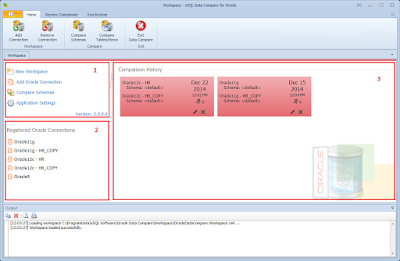






Comments
Post a Comment